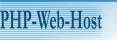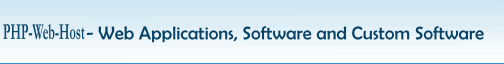Using Keywords to Improve your Search Engine Rankings
In order to be successful online you have to increase the natural search engine results for your website.
Some sources suggest that the top three natural search results on Google get more than 60% of all clicks. How far down are you in the search engine listing?
This article will be a multipart, where we will focus on specific areas of SEO.
In this, the first part article on search engine optimisation, we are going to take a look at how keywords affect your search engine rankings.
The biggest mistake you can make is using keywords that YOU think are relevant. Remember that your clientelle may not know the industry like you, so they may not know the “correct” keywords to use, but they are the ones using them, so you had better learn what they are.
If your web hosting company gives you access to log files (webalizer, awstats), then you will be able to see a list of keywords that were used to get to your site. If your web hosting company doesn’t, then its time to move your website.
An important point to remember about keyword optimisation is that you should try to focus on one (or maybe two closely related keywords) per page. In other words, Lets say in our dog grooming business we have facilities to groom big dogs, as well as little dogs, plus we sell accessories (leashes, shampoo, etc), then we should setup 3 different pages to target those categories.
Below I’m going to go through some of the keyword processes for large dogs, but the same knowledge applies to our little dogs and dog accessories pages.
Title Tag
An extremely important SEO element is the page title, ie, the <title> tag found in the header of your page. This title should be short, descriptive and well thought out. Don’t repeat words too many times and don’t write your entire site’s content into these tags.
For example, in our large dog page, my <title> tag might be <title>Large Dog Groomers | Grooming your Doberman</title>
In the example above, I’ve used groomers and grooming, two closely related keywords. Notice also that I said “Doberman”. In otherwords, depending on how popular certain breeds of dogs are in your neighbourhood, you may want to set up muliple large dog grooming pages, ie, <title>Large Dog Groomers | Grooming your German Sheppard Dog</title>,<title>Large Dog Groomers | Grooming your Rotweiler</title>.
Just be careful with this technique though. Google does penalise duplicate content, so you cannot just copy the content from one page to another. Also, and more importantly, your users are not stupid. They don’t want to go to page after page that is exactly the same content. Rather, find info specific to each breed, and include it there.
Headings (H1 Tag)
The <h1> Tag (and to a lessor extent H2, H3) tags are very important to the search engines. Just like you would see the heading of a chapter in a book as an important indication as to what the chapter is about, so google sees the H1 tag as a clue to the content of your page. Make it short and sweet, but very targetted to your keyword you are optimising for, eg, <h1>Large Breed Dog Grooming</h1>
You should consider using the <h2> or <h3> tags as subheadings for paragraphs (just as we’ve done here!).
Again, each page should use unique heading tags.
Keyworded URL
Where ever possible, you should use keywords in your URL. This is a great indication of what the page is going to be and lends alot of weight to your SERP (search engine ranking placement). So, our web address may be www.citygroomers.com. For our large breed page, we may use www.citygroomers.com/dog-grooming/large-breeds.html.
It is better to use – to seperate keywords than _. There is some debate about whether its important at all as google has become very adept at resolving largebreeds.html as two words. However, in my opinion, I still like to seperate words for the sake of less intelligent search engines, as well as for clarity. As an example, a very popular and well known IT professionals site is www.experts-exchange.com. As far as I know, they used to be called www.expertsexchange.com. However, how should google interpret this? As “experts exchange”, or as “expert sex change”? Rather different isn’t it?
Obviously a keyword in your domain name is first prize (www.dog-grooming.com), but in my opinion I feel this is less important as I’m sure google takes into account that for a given keyword, there can be only one exact domain name matching it, and it might not be the most relavant!
Meta Tags
The Meta keywords and meta content tags are less important to google, but still very important to other search engines. You may argue quite correctly that for a search engine to rely on the meta data is inferior, and we would agree. However, it is what it is and you need to decide if you’d rather put in the few minutes extra and increase your exposure, or not. Also, no-one’s saying that meta data doesn’t help at all with google.
For keywords, stick you your keywords for that page. Your content tags should be a short description (one that the search engines might display in their results).
Keyword Optimised Content
Your content is the MOST important part of on-site optimisation. As google always says, make content for users, not for search engines. It is amazing to see how often this is not the case.
So, while using your keywords is important, google WILL eventually penalise you if you over do it. They call it keyword stuffing and its just not worth it.
You should try to use your keyword as soon as possible in your body text.
As an example for our large dogs keyword, I might start my page like this:
“Grooming for large breed dogs presents a particular challange because….”
As an example of keyword stuffing (which you should not do):
“Grooming large breed dogs presents a particular challange because of large breed dogs weight. We groom large breed dogs with our specialised large breed dog grooming equipment.”
This just sounds like it was written by an illiterate. Humans don’t like it and neither do the search engines. You need to bear some facts about the search engines in mind before embarking on a keyword stuffing campaign. Google has alot of money! Google has many employees who get paid alot of money to find sites like this and to make corrections to their search algorithm, so even if it works in the short term, it WILL negatively impact you in the long term.
You should probably aim to use your keyword 3 or 4 times in the body. If it needs to be more to make it readable, then so be it, just make sure that it sounds natural.
Alt Attributes
The alt attribute is an attribute used in your image tags so that google can “read” what your image is. As you might imagine, if you have a pic with a large breed dog (a rotweiler for instance), how does google know what’s on the image? Well, they don’t. You need to tell them. That’s where the alt attribute comes in. You could use it like this <img src=”largedog.jpg” alt=”Large dog breeds”>.
All search engine spiders will now be able to apply your keyword to the weighting of the keyword within that page.
Which keywords to Use?
As I mentioned right at the top of this page, a really big challange is to determine which keywords to use.
Some problems include:
- Rubbish keywords – You optimise for a keyword, and guess what, you’re in the search place on google for that keyword BUT you’re the only one searching for it.
- Too broad a keyword – Your keyword is too broad, so even though your site ends up at the top, the visitors may not be interested in your content at all (for instance “large breed dogs” would probably be too broad by itself).
- Wrong keywords. You may be optimising for keywords that your users are not using.
- Too much competition for a given keyword
But, don’t worry, there is a great tool to use, straight from the horses mouth:
https://adwords.google.com/select/KeywordToolExternal
Go to google’s keyword tool. There are various methods to search, but I would recommend putting in your web address (or a specific page on your website). Google will give you a list of keywords that it thinks is relavant to your page. This is a fantastic tool. It will give you keywords as well as how many times they get searched for.
As an aside, if it gives you keywords that are completely irrelavant to your site, don’t get angry with google. Thank them that they have given you this tool because you have just identified a major flaw in your optimisation (if this is the case, maybe its best you mail us for some advice!!).
The method we use is:
Pick one keyword with visits between 500 and 2000. That will take care of the problems 1, 3 ad 4 above. You know people are searching for them, but its not the most competitive keyword with 10000000 searches. Point 3 will still require you to apply your mind to the keyword you actually pick.
Now, go straight to google and type in that keyword (or key word phrase). Take the top 5 listings in the search results and view the page source code. Paste it into notepad and save them (individually).
Open these 5 text documents, as well as a 6th one which will be the basis of your new optimised page.
Copy the title tag text of each of the pages into your sixth page. Now, based on your own keyword, and on what is working for these sites, make up your own title tag.Example:For the keyphrase “large breed dog groomers” the top 5 site’s title tags were:
- Dog Training | Dog & Puppy Obedience Training | Dog Grooming
- Large Dogs – Your Large Dog Breed Information Gateway
- large breed dog house’s Search Results
- Dog Grooming | Non Shedding Dogs
- Hugo’s House | Dog Sitting in the Comox Valley
Right, the only title tags that seem to be related to grooming are 1 and 4. Notice that most of them use | to separate search terms which is good practice.
So, for our phrase of “large breed dog groomers” and the above, our title text might look like this:
<title>Dog Grooming | Large Breed Dog Groomers</title>
Do the same for meta keywords, meta description and the headings (<h1> <h2>, etc).
Look at the first sentence of every page and make your first sentence impactful as describe above when we spoke about content.
Now write the rest of your content.
Name the page according to your keyword (www.mydomain.com/large-breed-dog-groomers.html).
Lastly, go to google, yahoo, bing and any others you want to. Type in your keyword or phrase. See if you are already listed somewhere there and note what page you were on and the date. Don’t go past page 10 of the search results (unless you really want to).You will from time to time repeat point 9 to see what improvements have happened in the SERPs.Look at this post http://www.softsmart.co.za/blog/web-development/seo/can-google-see-your-website. Use the text based editor to see more or less how the search engines see your page. This will help you find missing alt text for images, etc.Stay tuned for episode two, or sign up to our newsletter.